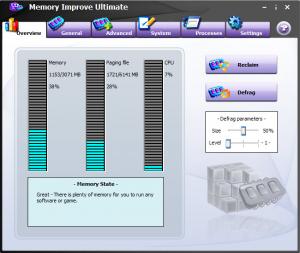Memory Improve Ultimate
5.2.1.340
Size: 2.7 MB
Downloads: 4390
Platform: Windows (All Versions)
A computer's memory is probably the most important resource. If you are running too many applications and the memory runs out, your computer could freeze or applications may crash. If this does not happen, the computer can simply run slowly. The lack of free memory is most noticeable while playing a game. Memory Improve Ultimate will monitor and optimize your memory usage. This lightweight application has a simple design, so it can be used even by inexperienced users. It only takes a few clicks to recover wasted memory or to compress it and your computer will run faster.
There is no complex setup process to go through before installing the software on your computer. The installation package is almost 2 Mb large, which should not take long to download. Memory Improve Ultimate is compatible with all popular Windows versions.
The utility's options are categorized on its interface, under separate tabs. You will find the main feature on the overview page. It displays the usage of memory, paging file and CPU, as well as a short message regarding the overall state of your memory. The memory usage can be optimized on demand or automatically, every few minutes. Performing this task manually requires clicking the Reclaim option, on the overview page, to recover wasted memory. You will also find a Defrag option, on the same page, that will compress the memory. You can change the parameters of this feature with the aid of two sliders.
The other tabs, on the software's interface, contain various options for scheduling automatic recoveries or compressions, tuning up your CPU, configuring a smart analyzer and much more. Most adjustments can be made by clicking and dragging sliders. You can set Memory Improve Ultimate to free the used memory every few minutes and set a monitor interval for the automatic compression feature. Additionally, you may instruct the software to compress the memory only when the CPU usage is beneath a given value.
The options on the System page allow you to balance the memory usage by adjusting the system's visual effects and allocating processor time to your computer, applications or background services. With the aid of a slider, you can leave the Windows visual effects the way they are, opt for best performance, best appearance or balance the appearance and performance. It is also possible to set a maximum cache size for icons, enable an NTFS performance optimization feature, set the program to use a large system cache or disable paging executive data.
Memory Improve Ultimate comes with its own task manager, but in a simple form. You can use it to reclaim wasted memory from individual processes or stop them. The application is designed to serve the needs of both experts and novice users. Beginners may not understand some of the aforementioned features, but they can hit a Recommended option, which is available on all pages. After you click this option, all adjustments will be made automatically.
Pros
Memory Improve Ultimate lets you recover wasted memory and compress it without any effort. It includes many options which you can use to set up automatic recoveries or configure the software itself. Even if some of the options do not make sense for beginners, they can opt for recommended settings with a single click.
Cons
The schedule feature is not very flexible. You can not select specific days and hours. If your computer is running too slow, Memory Improve Ultimate will help you give it a considerable performance boost. Thanks to the application's simplicity, this task will take only a few seconds.
Memory Improve Ultimate
5.2.1.340
Download
Memory Improve Ultimate Awards

Memory Improve Ultimate Editor’s Review Rating
Memory Improve Ultimate has been reviewed by Frederick Barton on 13 Jul 2012. Based on the user interface, features and complexity, Findmysoft has rated Memory Improve Ultimate 5 out of 5 stars, naming it Essential